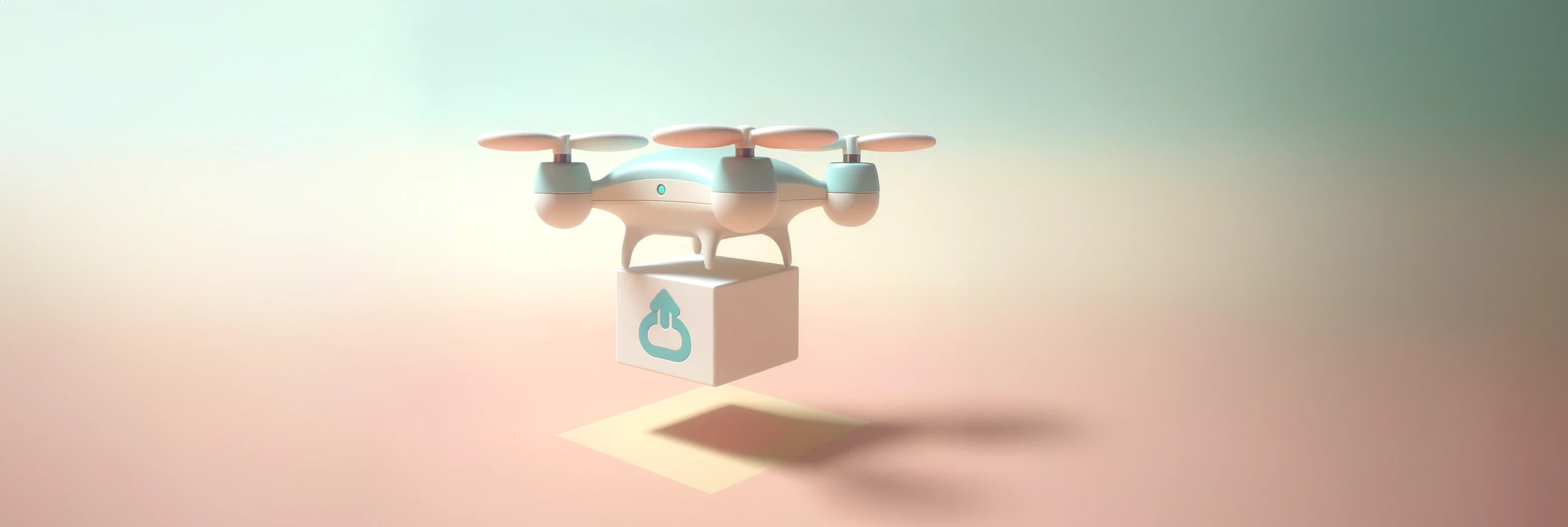Spring is in the air, and so are the fresh new updates from Deskhero! Here’s what’s new since last month:
Avatars Everywhere
Now, you can upload your profile picture to Deskhero, bringing a personal touch to various places within the platform. From the ticket list to the configuration details, your avatar adds a unique and friendly touch to your workspace.

Simplified Field Editing
All your custom fields can now be conveniently altered and managed in one centralized location under your settings. Adjust to your existing fields with ease.

Enhanced Email Threads
We’ve improved the clarity of your ticket conversations by parsing out only the new content from email threads, removing the unnecessary clutter most email clients add.

External Forms Integration
Extend your Deskhero functionality beyond the platform. Create a form with your custom fields and publish it directly to your website using iframes.
This seamless integration brings Deskhero’s power to your online presence.

Universal Date and Time
Say goodbye to confusion with dates and time format.
We’re introducing relative dates for recent interactions, making it even easier to track your ticket timelines

Reply Count and Last Replied Fields
Get a clearer overview of your interactions with these new fields in the ticket list, indicating the number of replies and the timing of the last reply. (and yes, you can of course sort on them.)

Additional Improvements
On top of these, we’ve rolled out tons of improvements across the board, such as:
- Custom instruction placeholders for personalized signatures
- Import of tickets via Excel for AI knowledge
- Enhanced ticket loading speed for a smoother experience
- Direct ticket access by clicking on the subject
- Refreshed ticket view with a menu click for updated information
- Unified ticket font for consistency in communication
- Confirmation dialog for unchanged suggested replies to ensure quality reply
- Preservation of original reply content upon translation for seamless editing
- Enhanced input control in the TO/CC/BCC fields for better control
- Visual previews in conversation threads for a quick overview
- Autofocused search input for immediate action
Stay tuned for more updates!