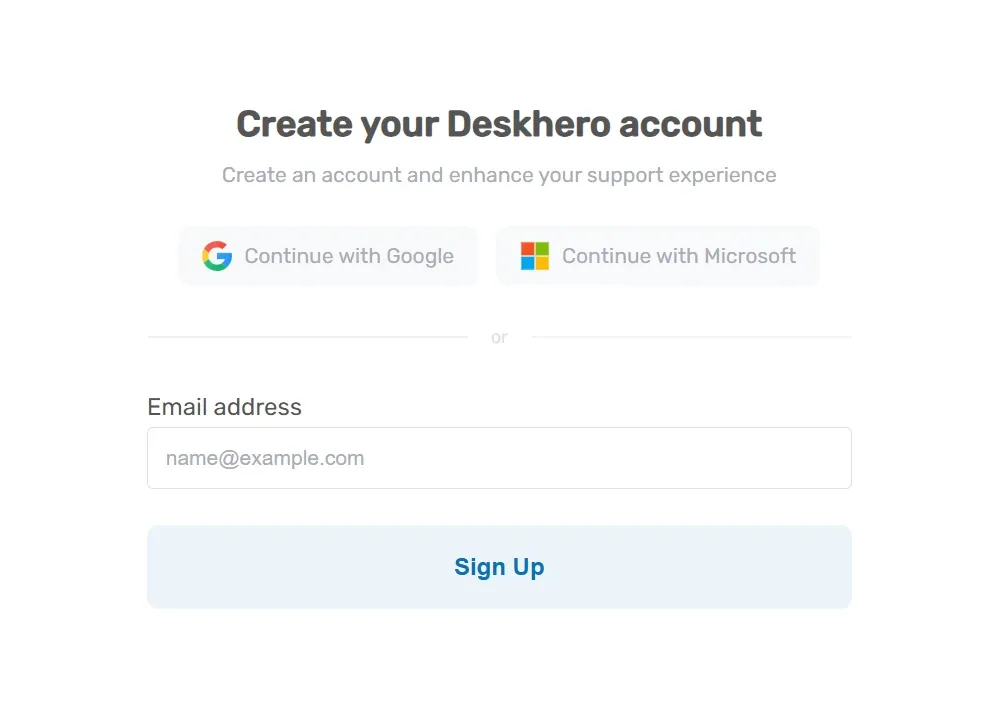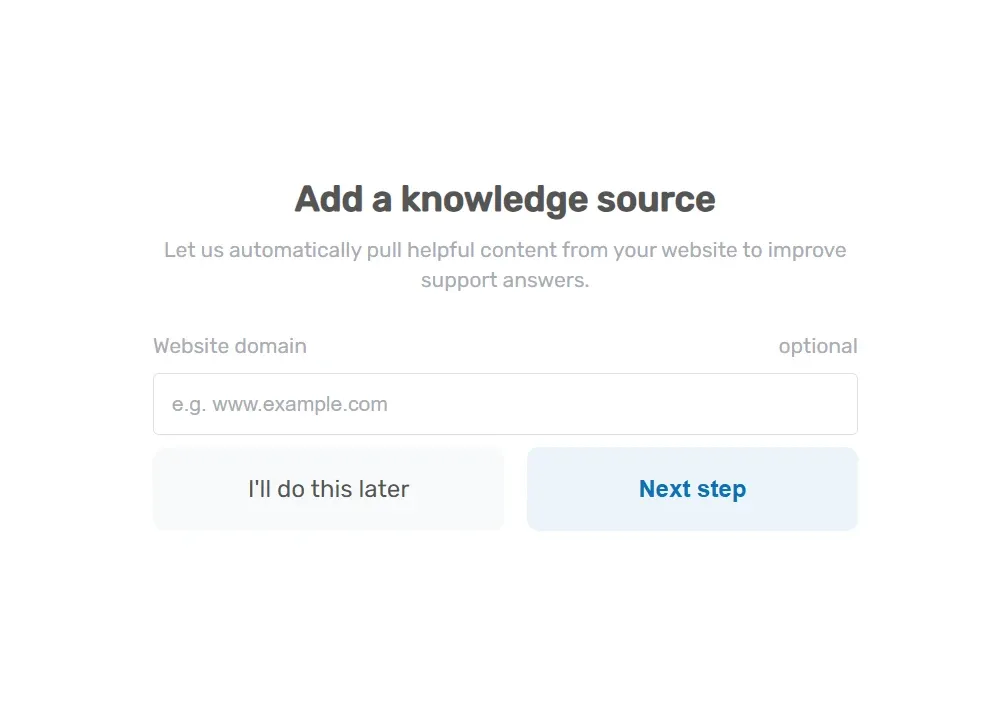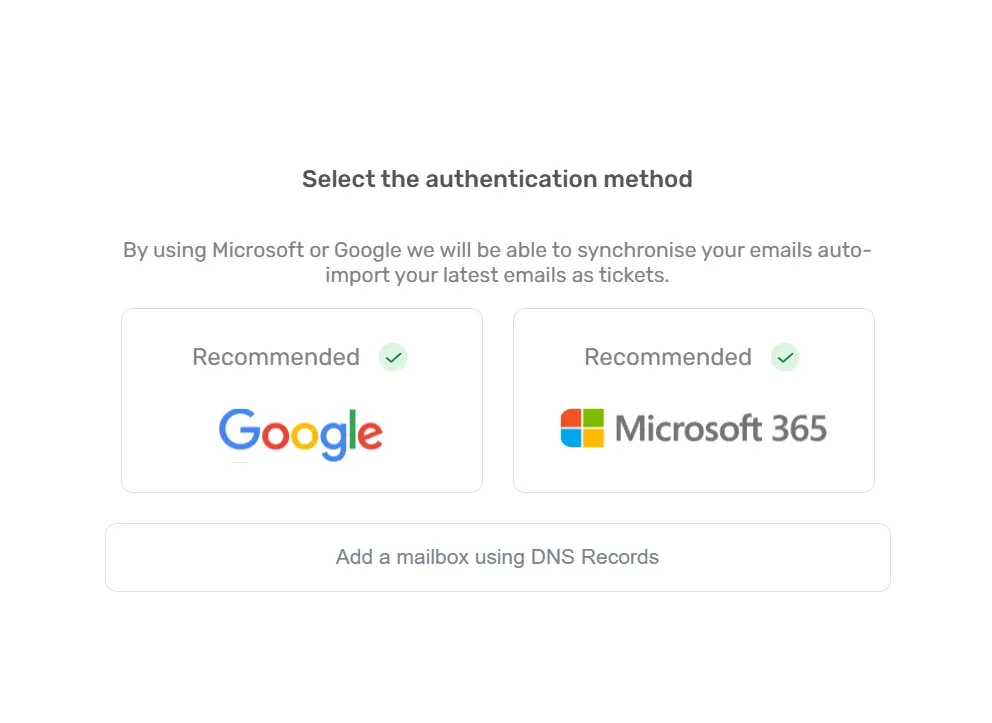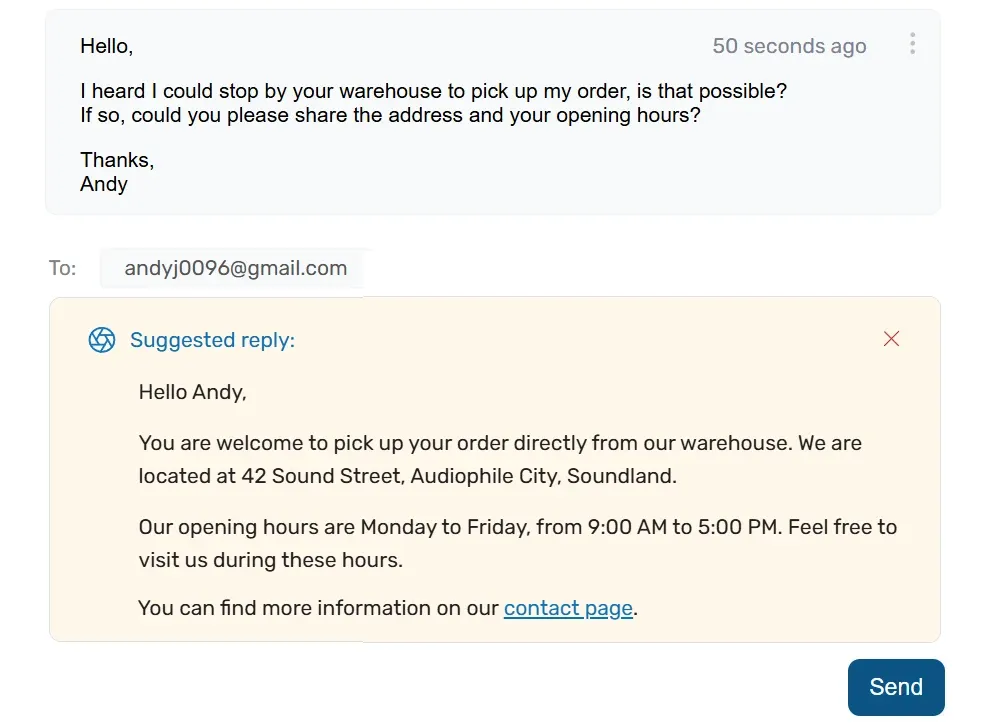Making your customer support exceptional

Powerful AI Customer support software, automating repetitive tasks.
- Significantly reduce response timess
- Ensure consistent high quality responses
- Tailored responses from past tickets and internal data
Deskhero AI drafts from past tickets and scattered knowledge
High quality drafts
Super simple
How it works
Email received
Draft generated
Reply sent
Knowledge added

How to get started in a minute
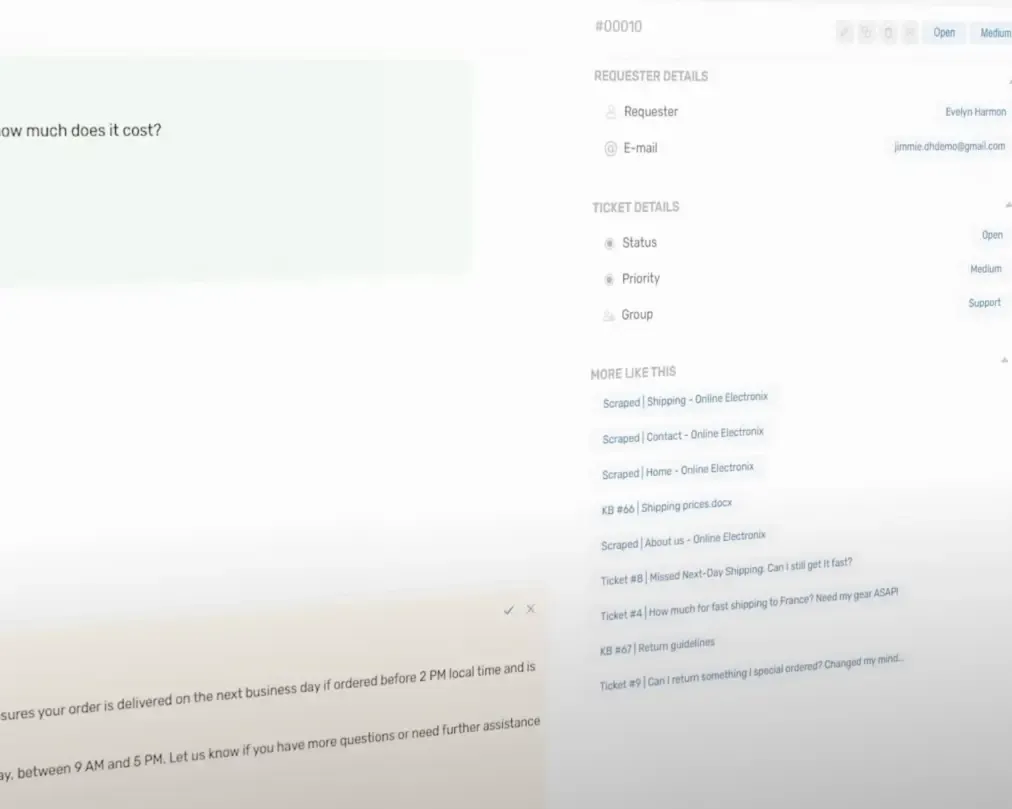
Still scrolling?
Try for free nowTrusted by