Deskhero’s AI-driven tools can save you countless hours by automatically filling out Excel-based questionnaires, such as those used for RFP (Request for Proposal) processes. Leveraging the extensive knowledge including previous RFPs stored within Deskhero, our system facilitates quick and accurate questionnaire completion.
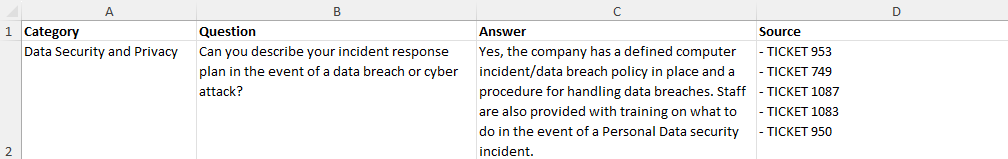
How It Works
Deskhero simplifies the response process by:
- Identifying Relevant Information: Scanning through your repository for relevant data, including previous RFP responses, uploaded documents (i.e policies), past tickets, and data from scraped web pages.
- Crafting Responses: Each question is automatically answered using the identified information.
- Populating the Spreadsheet: Answers are directly inserted into the designated Excel file.
- Completing the Process: The finalized document, filled with responses, is promptly sent to your inbox.
Step-by-step instructions
- Download the Template: Start by downloading our sample Excel document designed for questionnaire automation.
- Prepare the Document: Remove the sample questions from the template, retaining only the column headers.
- Input Your Questions: Insert your specific questions into the document by copying and pasting from the original questionnaire.
- Upload for Processing: Submit the updated document through the designated upload interface on Deskhero.
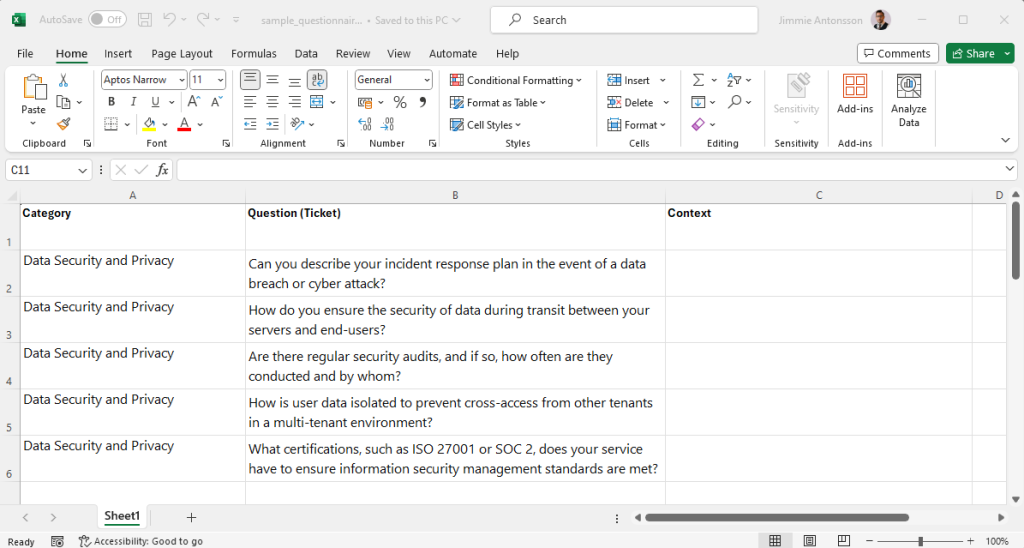
The upload is found in your Deskhero platform at Extras / Auto-filler
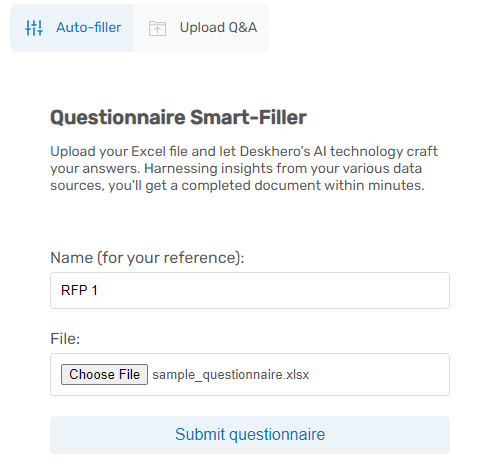
Now, Just wait a few minutes and keep an eye on your inbox for the completed document.
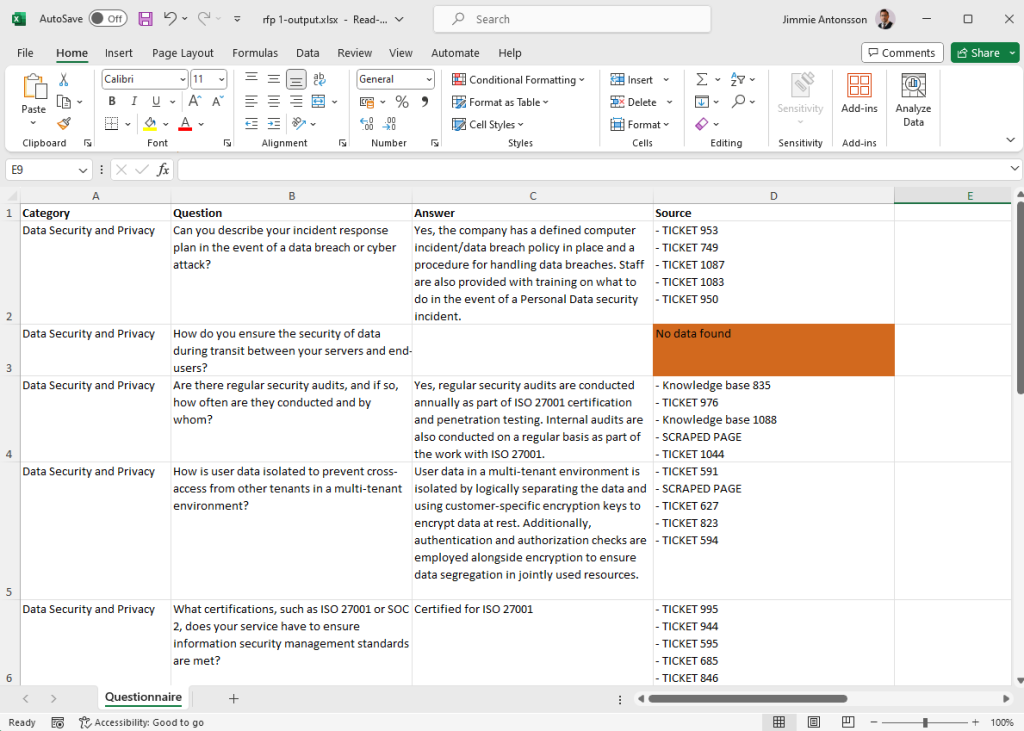
Additional Features for Enhanced Accuracy:
- Category Insight: Improves response quality by enabling the AI to grasp the context through an analysis of surrounding questions.
- Contextual Depth: Optionally, provide additional context for each question to further refine the quality of the answers.
Result Insights
The completed document will include a ‘Source’ column, detailing the documents and data utilized to formulate each response. This transparency allows you to understand and verify the sources of the information provided.