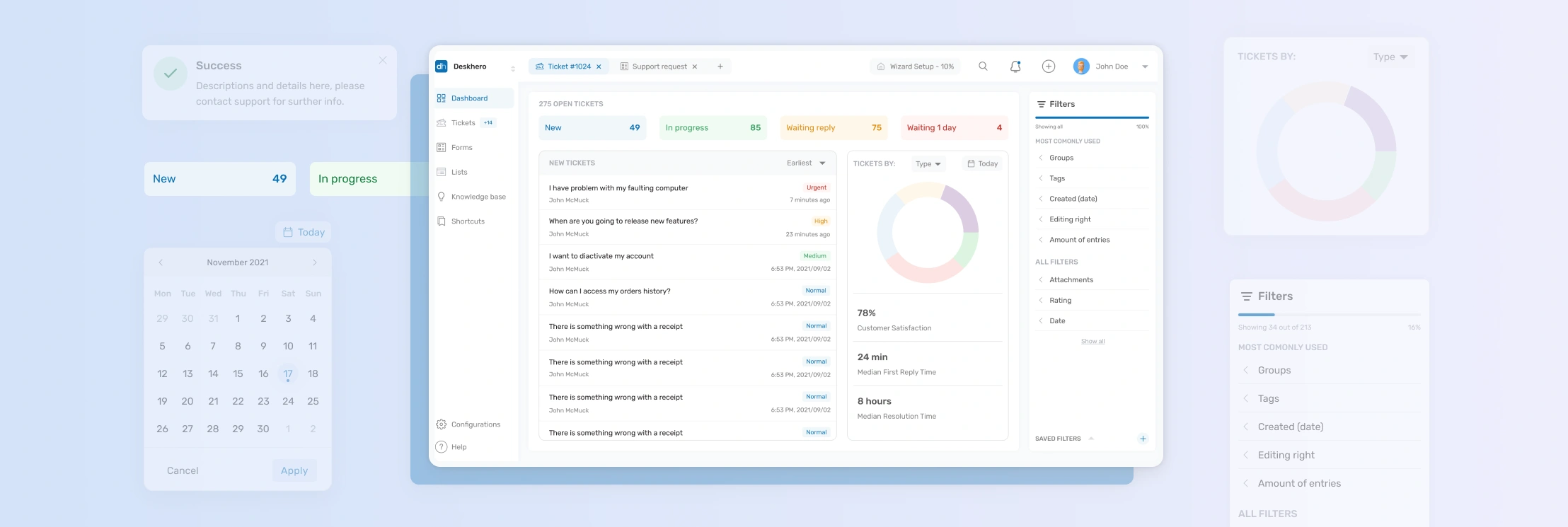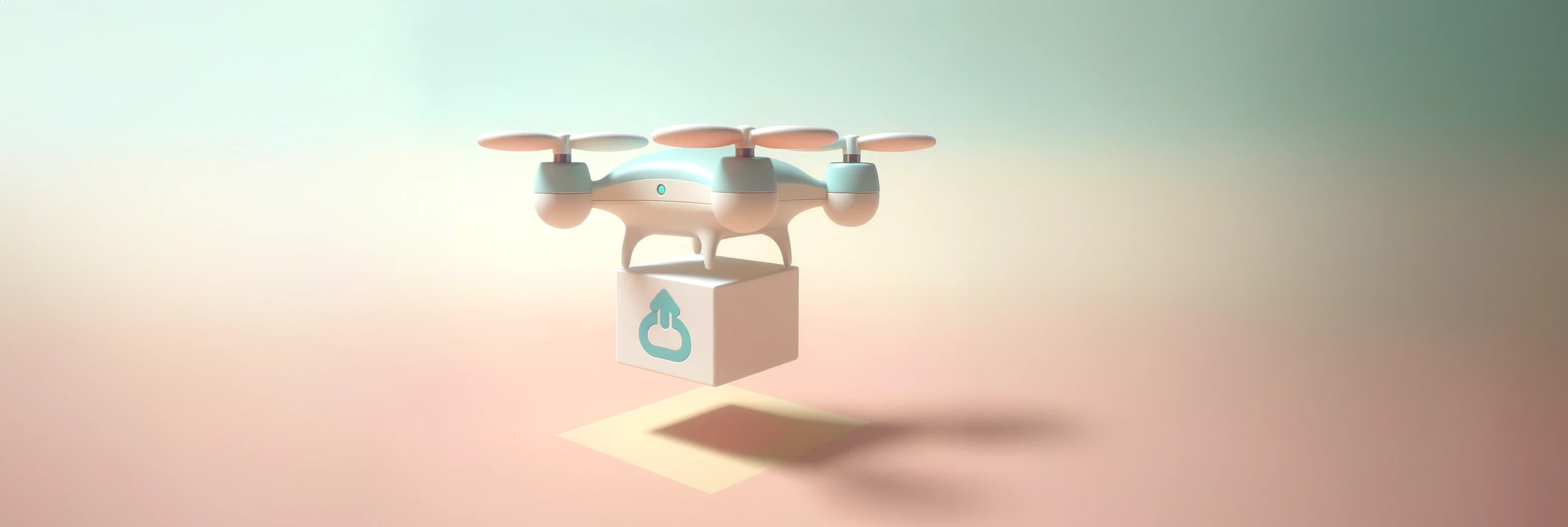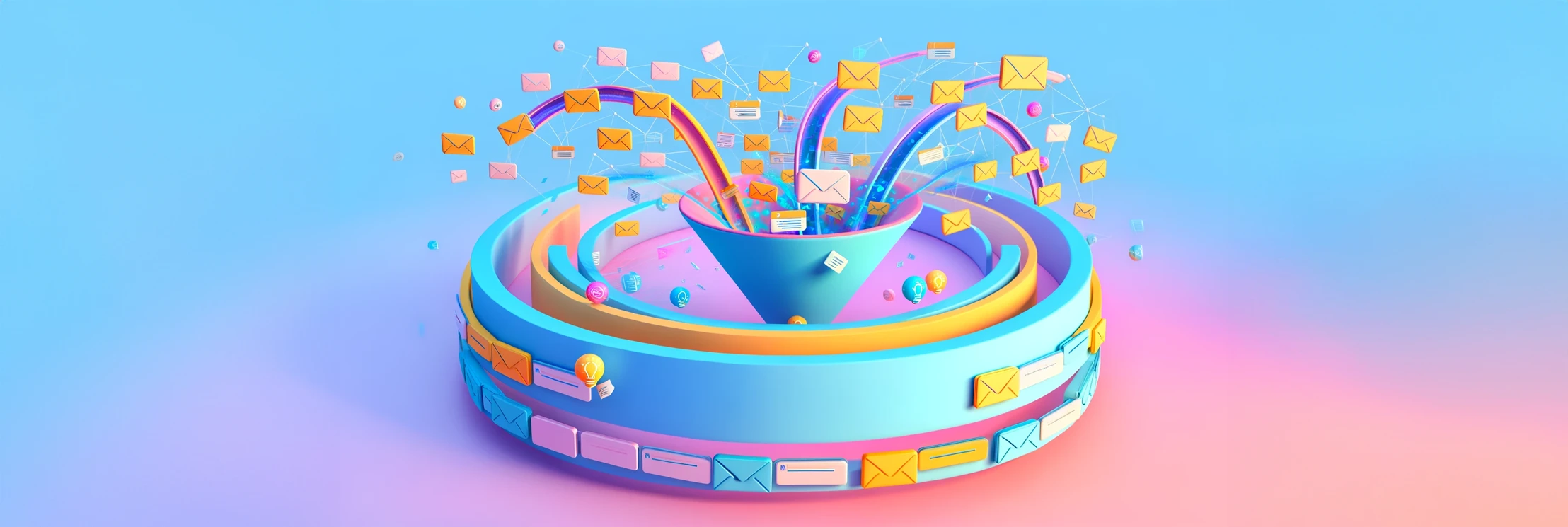Deskhero brings the power of web scraping directly to your customer support. As a tenant admin, you can configure Deskhero to scrape one or more of your domains, indexing all the content using OpenAI embeddings. It’s like creating a direct link between your website’s content and your customer support AI.
Why do I need this?
Your website is likely filled with a wealth of information about your products or services, FAQ sections, blog posts, and more. By scraping your website, Deskhero allows all this information to be utilized by the AI, ChatGPT, effectively converting your website content into a comprehensive knowledge base.
Whether it’s a detailed product description, an informative blog post, or an FAQ item, all information available on your website is automatically accessible to the AI when providing support. This ensures that your customers get accurate, up-to-date responses that reflect the wealth of information available on your website.
How do I use it?
Configuring web scraping on Deskhero is a straightforward process:
- Log in to your Deskhero tenant account.
- Navigate to the ‘Configuration’ / ‘Scrape domain’ section.
- Click ‘Add New Domain’.
- Enter the domain(s) you want Deskhero to scrape.
- Hit ‘Save’.
Once configured, Deskhero will begin to scrape the specified domain(s) and index the content using OpenAI embeddings. The information retrieved from your website becomes part of the AI’s knowledge bank, informing its responses to incoming customer queries or tickets. Turn your website into a dynamic knowledge resource for your AI-driven customer support