Filters by default
Deskhero’s filtering capabilities go beyond standard filtering. The biggest benefit of our filters is the ease of use. Each field in your dataset, including text and numerical fields, will be transformed into a filter for your list entries or tickets view.
With a text field, all unique values will be displayed with a count of their occurrences in the dataset. The most common values will be presented first, followed by all other values sorted alphabetically. The user can even search within the filter to find specific values.
Select one or more values to filter your data, or even reverse the filter to only show entries without the selected values.
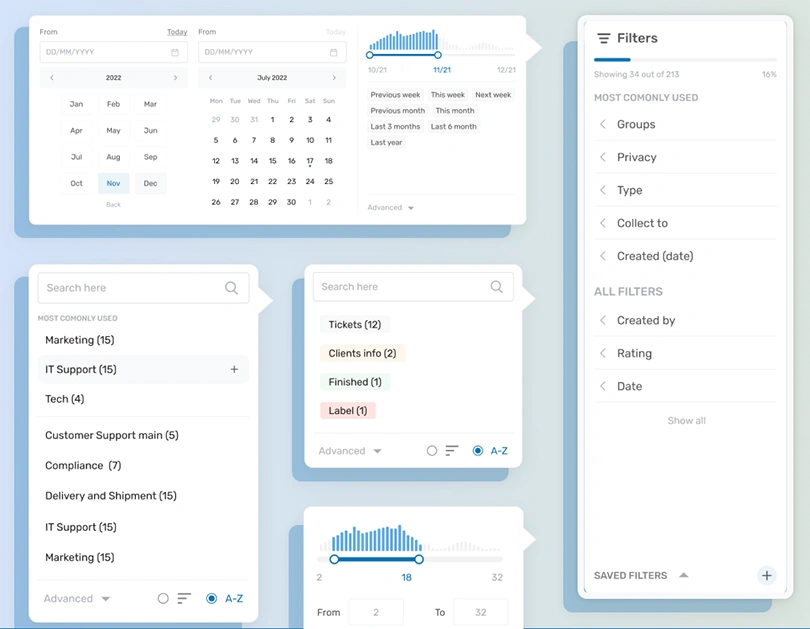
Filters for different data types
For numerical fields, the filter becomes a range filter, allowing you to narrow down your data based on a low and high value. The number of entries in the range will be displayed in a graph, giving you a visual representation of your data.
Dates are treated similarly, with a range filter that uses a calendar input to select a start and end date. The number of entries between the selected dates will be displayed in a graph for quick and easy analysis.