Visualize the flow
The kanban feature in Deskhero makes it easy to visualize the flow of work in your organization. Whether you are using list entries or tickets, you can use the kanban feature to see where each item stands in the workflow and where it’s headed next.
With the kanban feature, you can create custom columns and easily drag and drop items between columns to reflect changes in their status. For example, you can create columns for “to do,” “in progress,” and “done,” and move tickets or list entries as they move through the workflow.
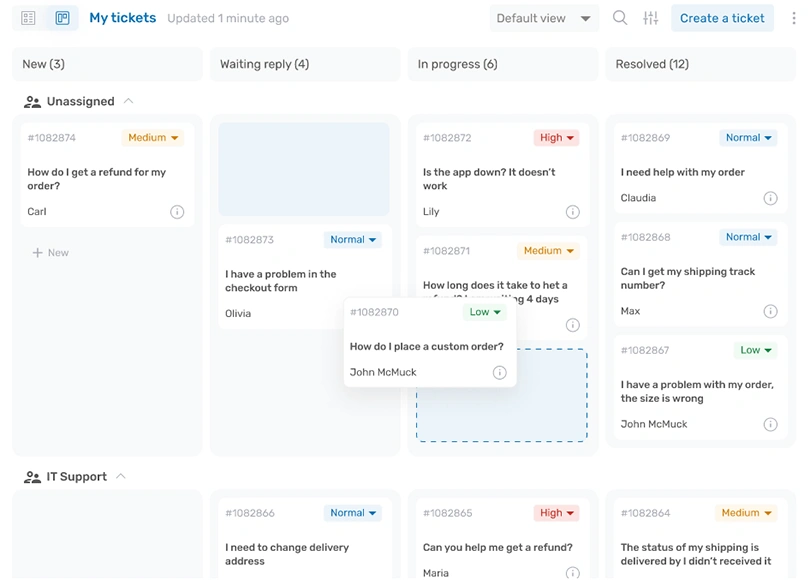
Understand how much work is being done
In addition to being a great way to visualize the flow of work, the kanban feature also makes it easy to understand how much work is being done and by whom. With the ability to see the items assigned to each person, you can easily see who is working on what, and identify any bottlenecks in the workflow.
The kanban feature is fully customizable, so you can create columns and labels that make sense for your organization. And with the ability to use it with both list entries and tickets, the kanban feature is a versatile tool that can be used in a variety of different use cases.
In short, Deskhero’s kanban feature is a user-friendly and visual way to manage the flow of work in your organization and keep track of progress on each item.